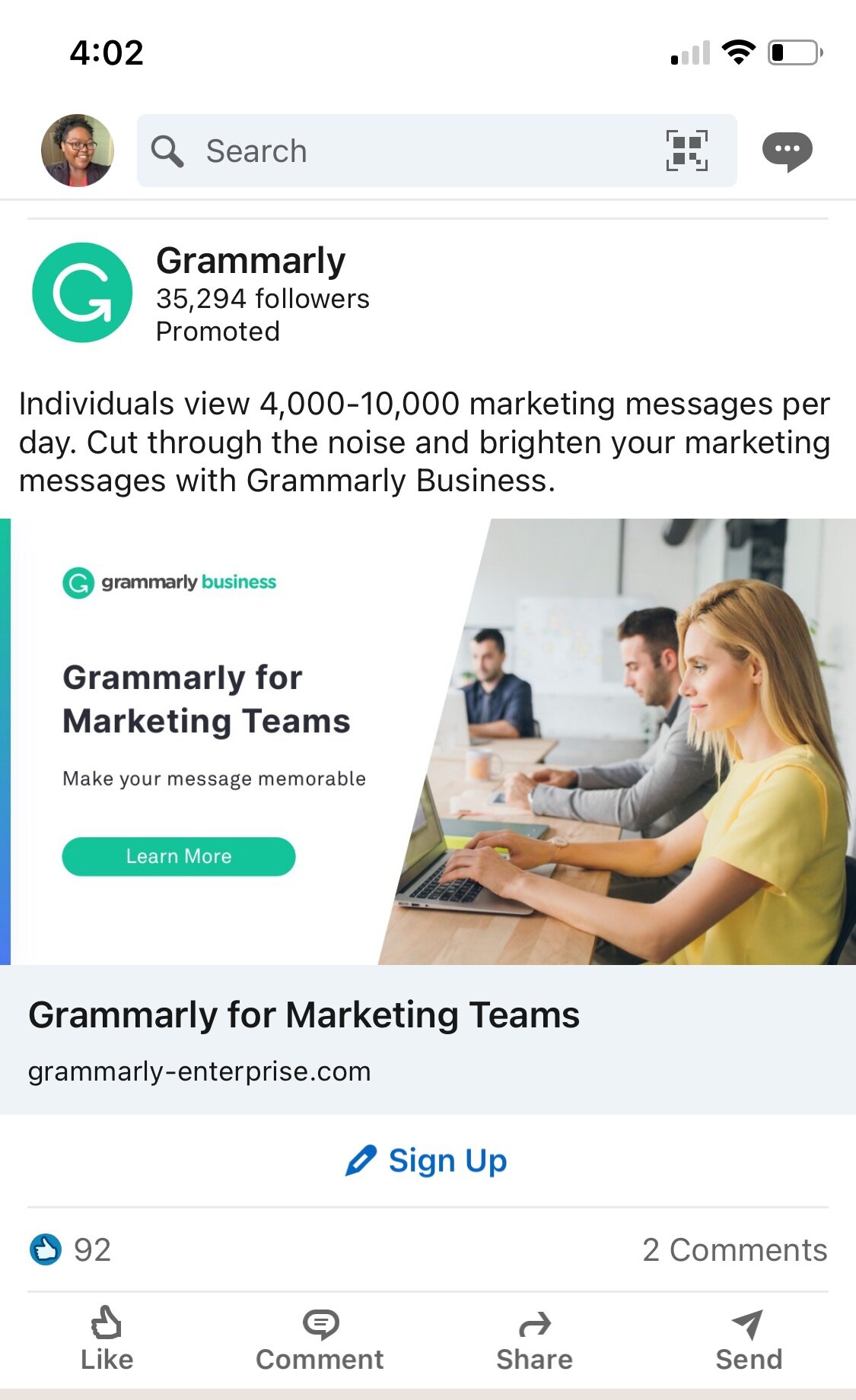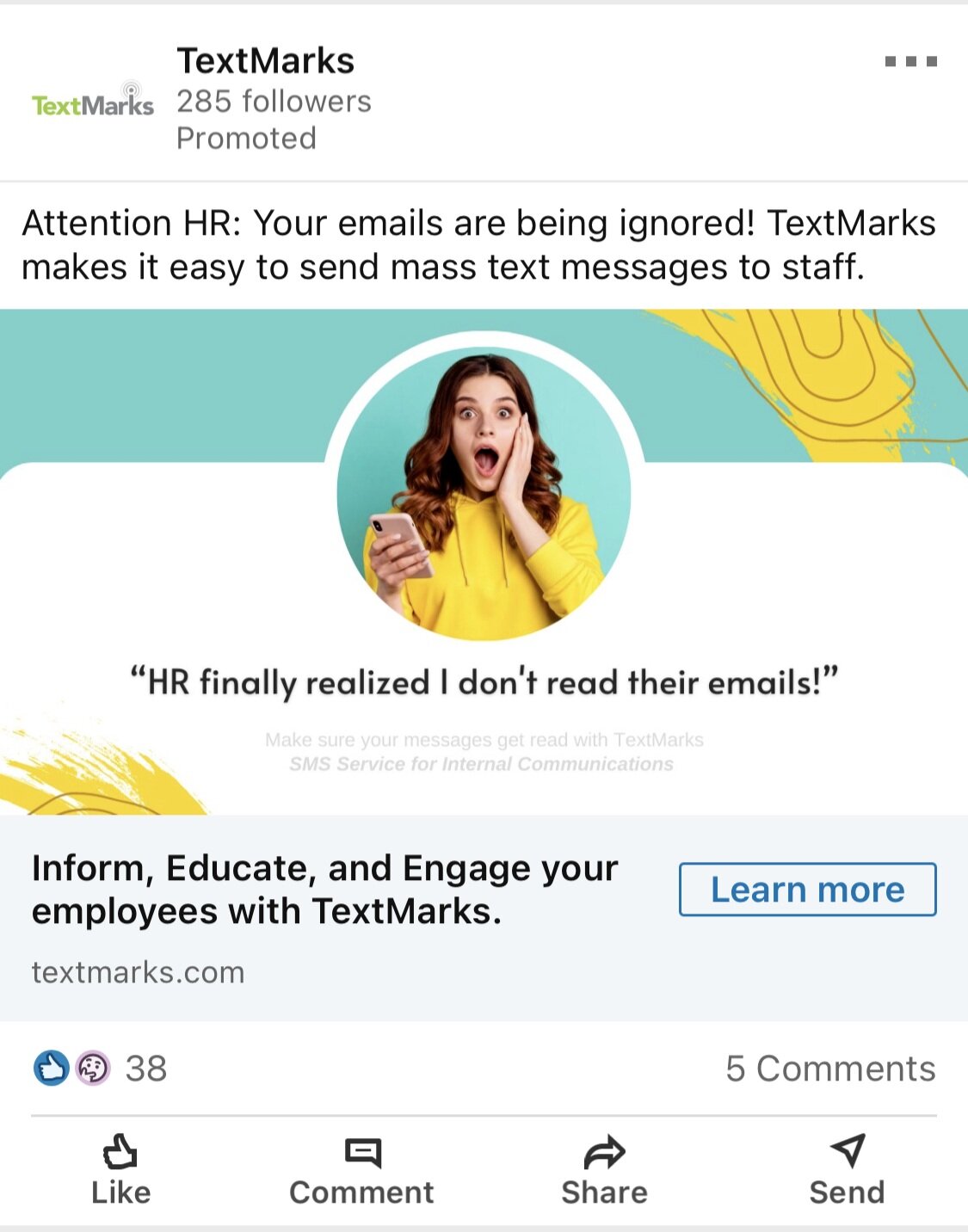5 Reasons Why Your LinkedIn Ads Are a Waste of Money (and How to Fix Them)
My mom has many sayings, but the one I’ll probably never forget is that “the best lesson is a bought lesson.” This means that if you lose money in the process of learning a lesson, it’s more likely to stick.
Her mantra has served me well, but to be honest, I don’t like losing money, and I’ll bet that you don’t, either. So why not take the opportunity to learn the lesson BEFORE you hand over your hard-earned dollars?
Whether your LinkedIn ad budget is $100, $1000, or $10,000, you want to make sure that you get your money’s worth out of each campaign. To help you run a successful LinkedIn ad campaign, I’ll share five common mistakes that I see in LinkedIn ads as well as tips for how you can avoid them — before you launch your next one.
1. Your offer is unclear, and no one’s willing to click it just to find out what it is.
It’s ingrained in us to be suspicious about online content, even when it comes from a business page. This is especially true for B2B audiences since no one wants to be the target of a cybercriminal and the reason that confidential company information was compromised. Make sure your offer is clear enough that no one has to worry about its legitimacy.
Also, online attention spans are short. Spelling out the offer quickly and concisely lessens the chance than someone will have to search for it and possibly scroll past out of confusion or frustration.
In this ad from Grammarly, the text comes across as knowledgeable and helpful with a clear message… until the call-to-action, which is “Sign Up.” Sign up for what?
I thought they were asking me to sign up now for Grammarly Business (big ask), or maybe sign up for a free trial. But the offer is actually a free demo! By knowing that upfront, I would be much more likely to fill out the form.
Fix: Grammarly could have changed the “Learn More” text on their graphic to say “Request a Free Demo.”
In this example, Oracle Customer Service promotes frictionless B2B buying experiences. They also hint that the key to removing friction is treating B2B buyers like they’re B2C. But how will they help me to do that? After clicking the ad, the offer is clear: a commerce ebook.
Fix: They have a question in the ad text and on the graphic, which is too many questions and not enough answers. They could change the question on the graphic to something like, “eBook: remove the friction slowing down your buyers.” Or, “eBook: treat your B2B buyers like B2C for a frictionless customer journey.”
2. Your “offer” is a huge ask — and everyone can tell.
Everything has a cost, even when it’s free. When you have a free offer, usually the person is paying for it with their time (and contact details).
If you want someone to accept your offer, you have to:
Make sure the offer is valuable enough for the amount of time you’re asking for.
Make sure the person understands the value of your offer.
Your offer could be just what someone needs to turn their business around, but if they can’t tell, they won’t click.
This ad from Codeless is a great example of an ask that’s too much for a social ad. They’re offering an 83-minute video training. However, it’s possible that the people seeing the ad (like me) have no clue who Codeless is.
So, they’re essentially asking strangers to give up 1.5 hours of their time without proving that they’re an expert on the topic and should be trusted, or proving that the training is better than other (possibly shorter) trainings.
Fix: Cordless could have made a short blog post featuring three tips from the training, and in the blog call-to-action, they could link to the full training. The ad could have linked to the blog, which is a much more reasonable ask.
3. You’re missing an opportunity to say the right thing in the right place.
There are a number of different ad types to choose from on LinkedIn. Whether you’re promoting single image ads, carousel ads, video ads, text ads, etc., there are max allowances for word count, image sizes, video lengths, and other characteristics.
With the limited amount of space that you have, make sure that every pixel counts.
One way to waste your ad space is to be repetitive with your text. In this single image ad from Logitech Video Collaboration, they use the same text in the image and in the headline right above the call-to-action. With so few characters to use, why not maximize the space and expand the message?
Fix: Logitech could have used the headline to offer more clarity on the offer. Is it a case study? A report? A white paper? Something else? Let us know!
Opensense attempted to maximize space in their webinar ad, but they took their efforts a bit far. Their text at the top has to be expanded to see it all, and the graphic is so cluttered with information that I struggled to read it all on my phone.
The webinar title is also repeated on the graphic and in the headline.
Fix: The graphic needs to be scaled down so that the text and images can be enlarged and easier to read across devices. They could remove the webinar subtitle from the graphic and incorporate it into the ad headline at the bottom of the ad. They could also remove the person’s image at the bottom left of the ad and enlarge the images of the presenters.
The main ad text also needs to be shortened, and they could start by simply removing the second sentence.
4. You’re not targeting the right audience.
Your ad text, graphic, landing page, and offer can all be perfect. But if your audience targeting isn’t done correctly, the people who would be interested in your offer will never see it.
As an example, here’s an ad from Textmarks. I absolutely love this ad. The tone is relatable, the graphic is engaging, and the headline complements the call-to-action perfectly. The messaging and design elements from the ad are consistent on the landing page, too. The ad is one of the best that I’ve seen on LinkedIn.
The problem? I never should have seen it. This ad is best suited for human resources professionals who are at the managerial level or above. I’m not in HR, and I’m not a manager. This tells me that their targeting parameters need an update.
When setting up your ad, pay special attention to the categories for years of experience, job title, degrees earned, and so on. Make sure you’re matching your targeting parameters as closely as possible to your company’s buyer personas.
Fix: Textmarks needs to update their parameters to make sure they’re targeting managers and department heads who are involved in human resources.
5. You’re offering something that people might not even need.
When creating any type of business content, it’s important to listen to your audience and understand the questions they have. These could be questions about:
how things work in your industry
your products or service offerings
how you stack up to your competition
When you’re paying top dollar to advertise your content, it’s important that you are answering the right questions.
This is why I was perplexed by this ad from Litmus. According to Litmus’ LinkedIn page, they’re a service for email marketers. But their ad starts out by asking, “What are email templates?”
Any email marketer who’s ever used a marketing automation platform already knows what an email template is.
Their offer is a guide on email templates. While it makes sense for a comprehensive guide to start at a high-level of information, starting with such a basic question probably isn’t best for their target audience. That’s like a guide book on blogging, targeted to content marketers, that starts with, “What is a blog?”
Fix: Litmus should consider a more specific piece of content for the ad, one that’s better suited for the managerial level and above, since they make the purchasing decisions within a company. The beginner-level content can stay on their website for free.
Create Better Ads for Your Business
I hope these practical examples have given you the knowledge and confidence you need to create better ads and reach your target audience on LinkedIn. Just remember to:
Be upfront about what your offer is and how it provides value.
Maximize your ad space by paying attention to word choice and graphic design.
Be as specific as you can with your audience targeting, and match your targeting parameters closely to your personas.
Make sure your ad is answering the right questions for the right people.
If you’re feeling overwhelmed at the thought of making these changes to your ad strategy yourself, then it’s time to reach out to a specialist.
Want to work with me? You can schedule a free call on my calendar to discuss your LinkedIn ad campaign and how I can help.